1.现象描述
当目录下文件过多时,执行类似如下命令会出现bash: /bin/xx: 参数列表过长的错误
# 列出当前目的下的文件到txt
ls * >>../all.txt
# 删除符合某种条件的文件
rm *.txt
# 对于remove、cp、move等同样适用。2.解决方案
使用xargs+find配合进行解决。举例如下:
# ls
find . -name "*"|xargs ls >>../all.txt
find . -type f -name "*"|xargs ls >>../all.txt
# rm
find . -name "*.log"|xargs rm -rf "*.log"
# 对于remove、cp、move等同样适用。


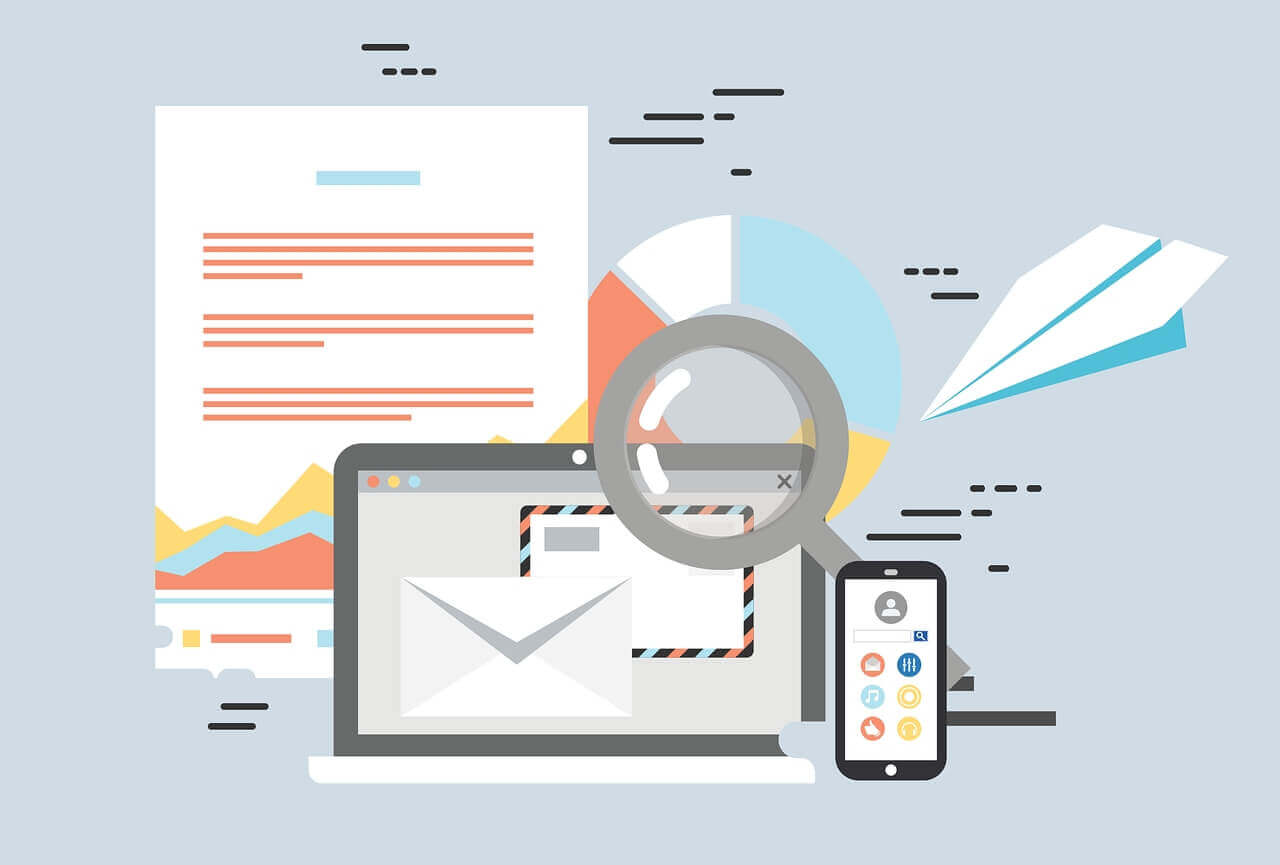

::aru:shy2::