1.安装xfce4的主题和图标
下载主题,图标样式:http://xfce-look.org/
- 主题推荐:McMojave 本地备份
- 图标推荐:McMojave-circle 本地备份
- 将下载的主题,移动到桌面主题目录:
/usr/share/themes - 将下载的图标,移动到图标主题目录,
/usr/share/icons - 分别在各自目录解压缩主题文件
2.设置xfce4的主题
- 在设置中,打开外观
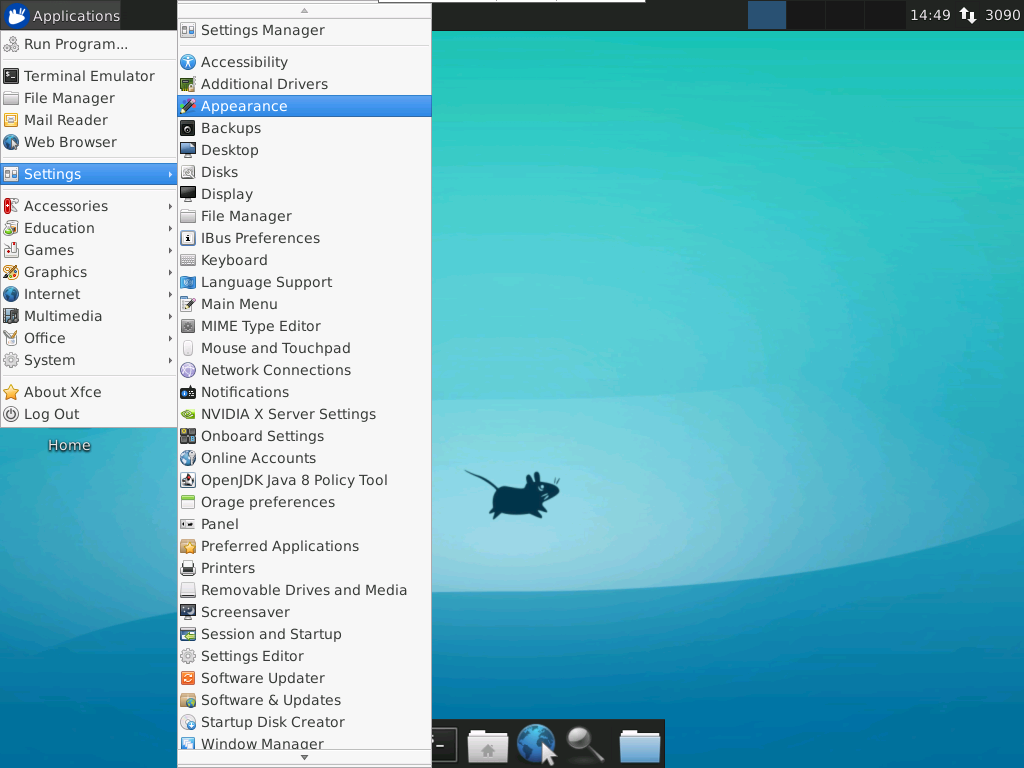
- 选择你下载的桌面主题和图标主题
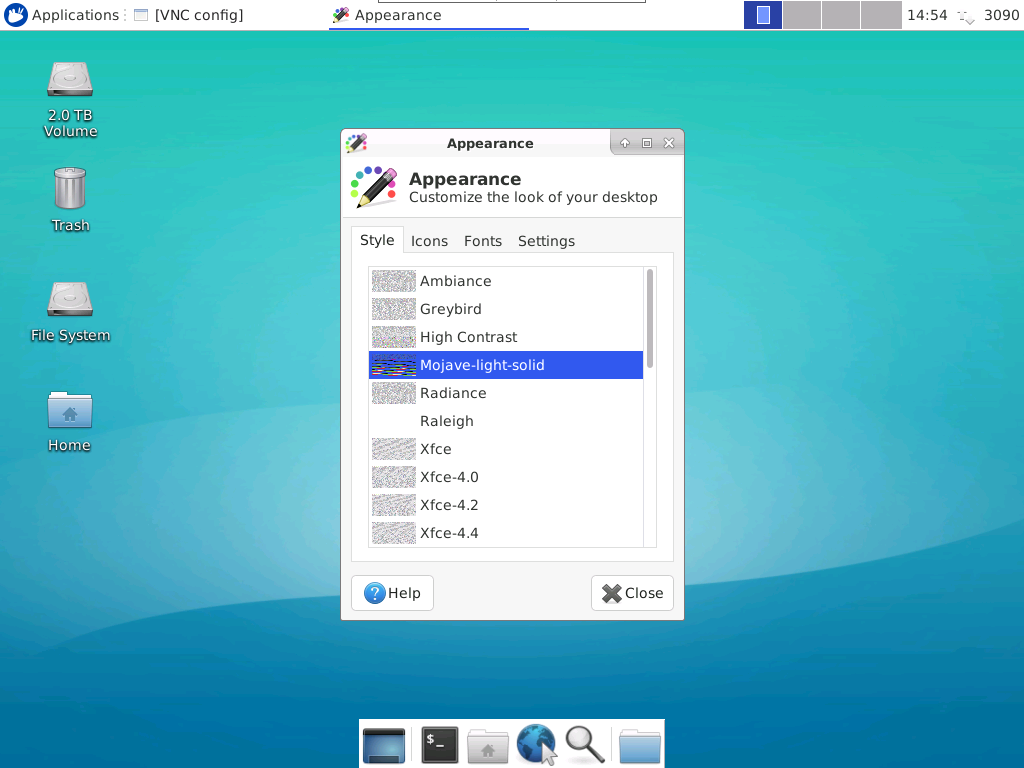
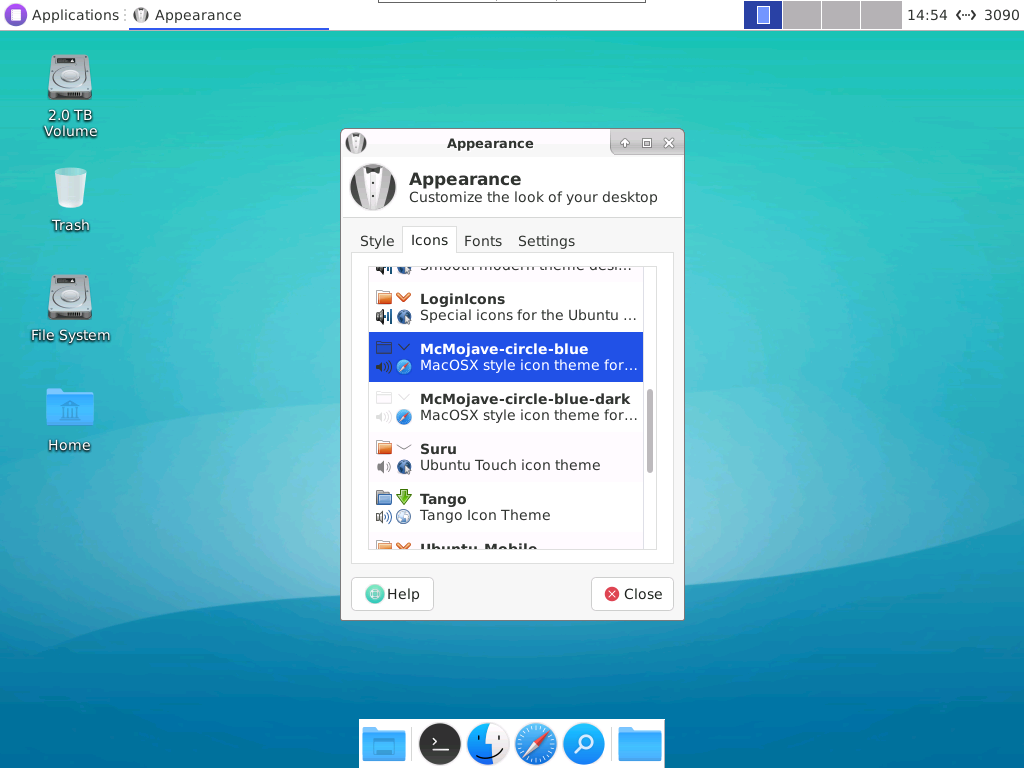
- 在设置中打开窗口管理器,选择你安装的桌面主题
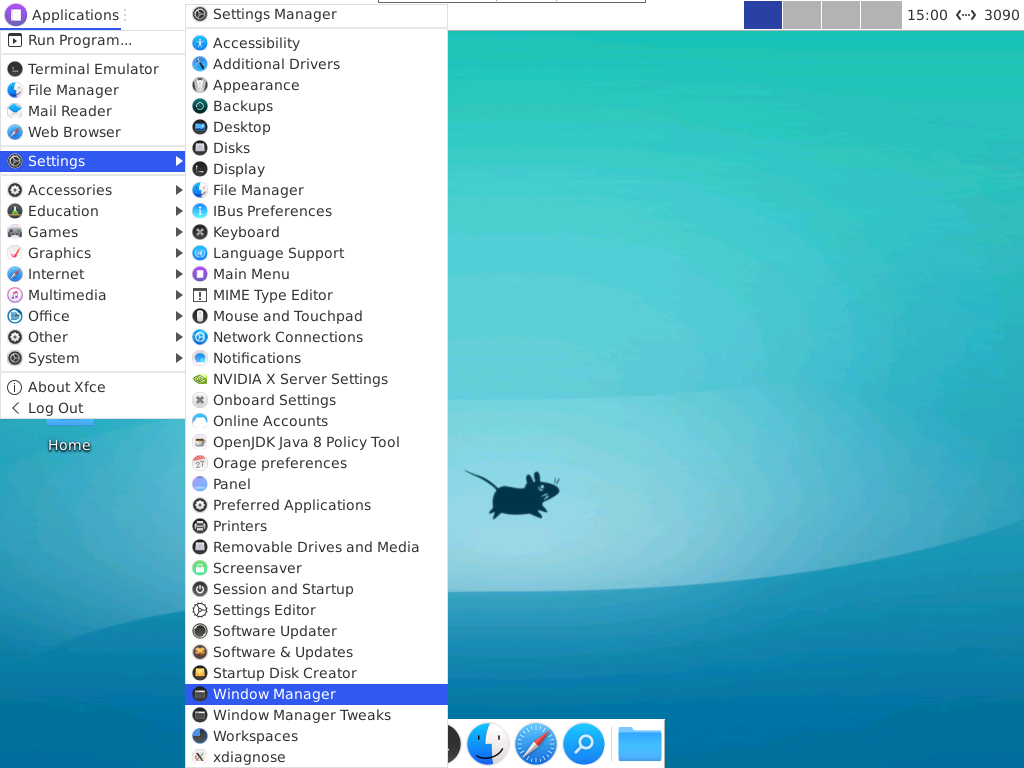
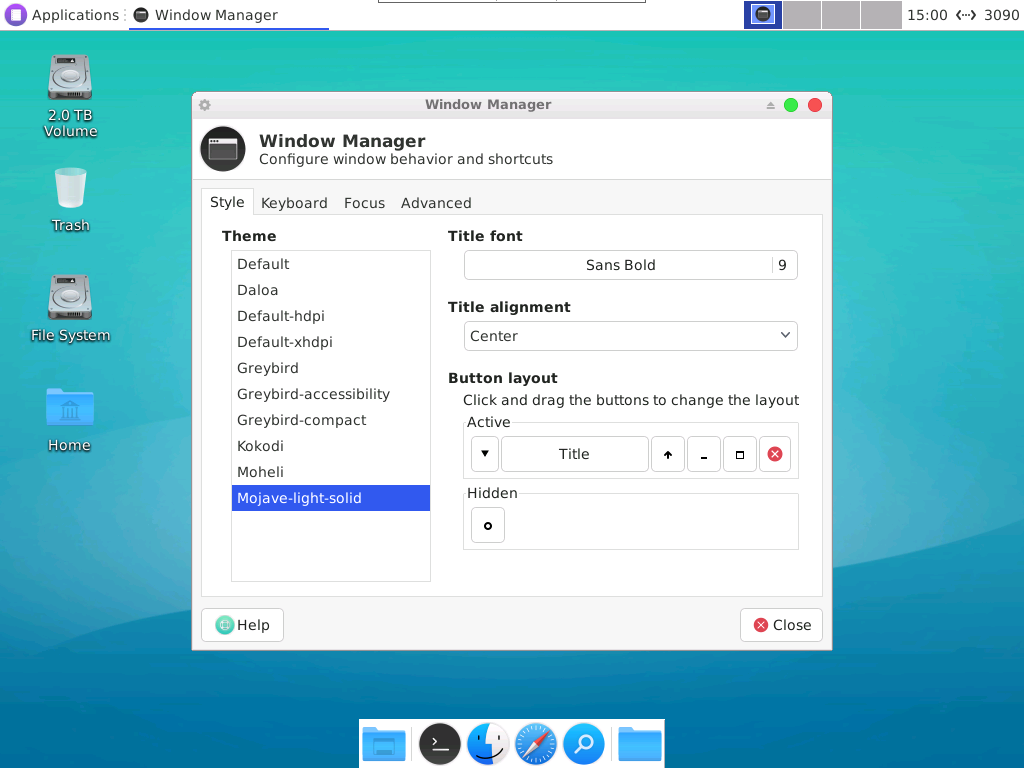
3.更换壁纸

- 效果
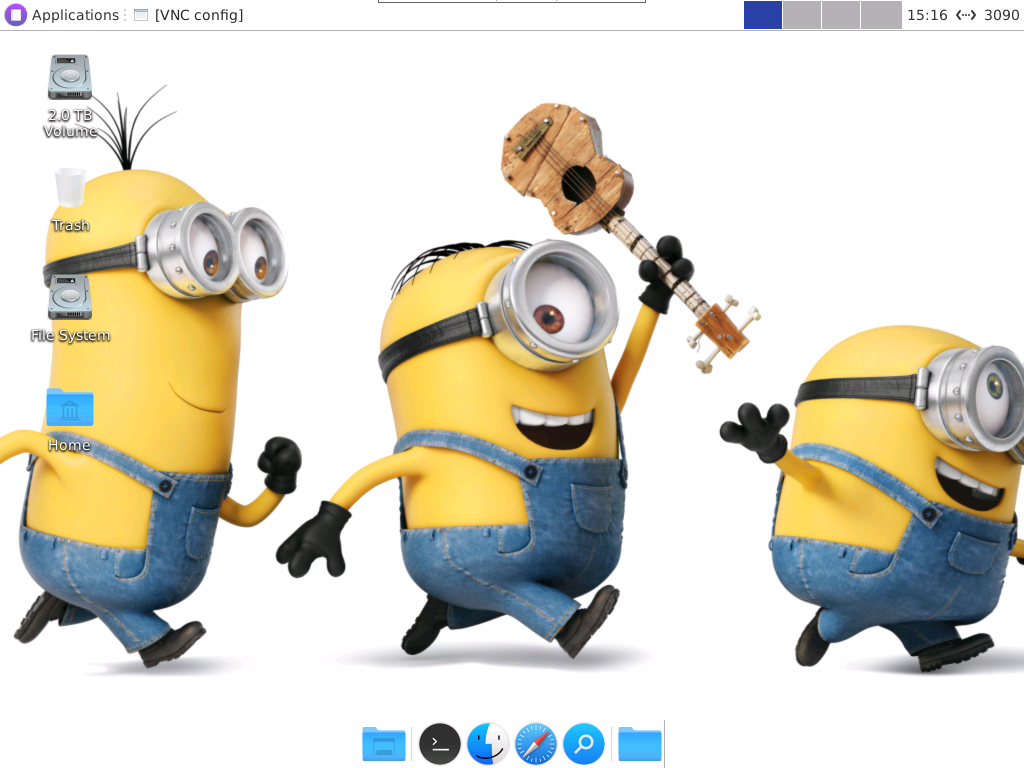

评论 (0)