安装jupyter notebook
conda install notebook安装jupyter_contrib_nbextensions
pip install jupyter_contrib_nbextensions配置
安装完之后需要配置 nbextension,注意配置的时候要确保已关闭 Jupyter Notebook:
jupyter contrib nbextension install --user --skip-running-check启动 Jupyter Notebook,勾选设置
上面两个步骤都没报错后,启动 Jupyter Notebook,上面选项栏会出现 Nbextensions 的选项
点开 Nbextensions 的选项,并勾选 Hinterland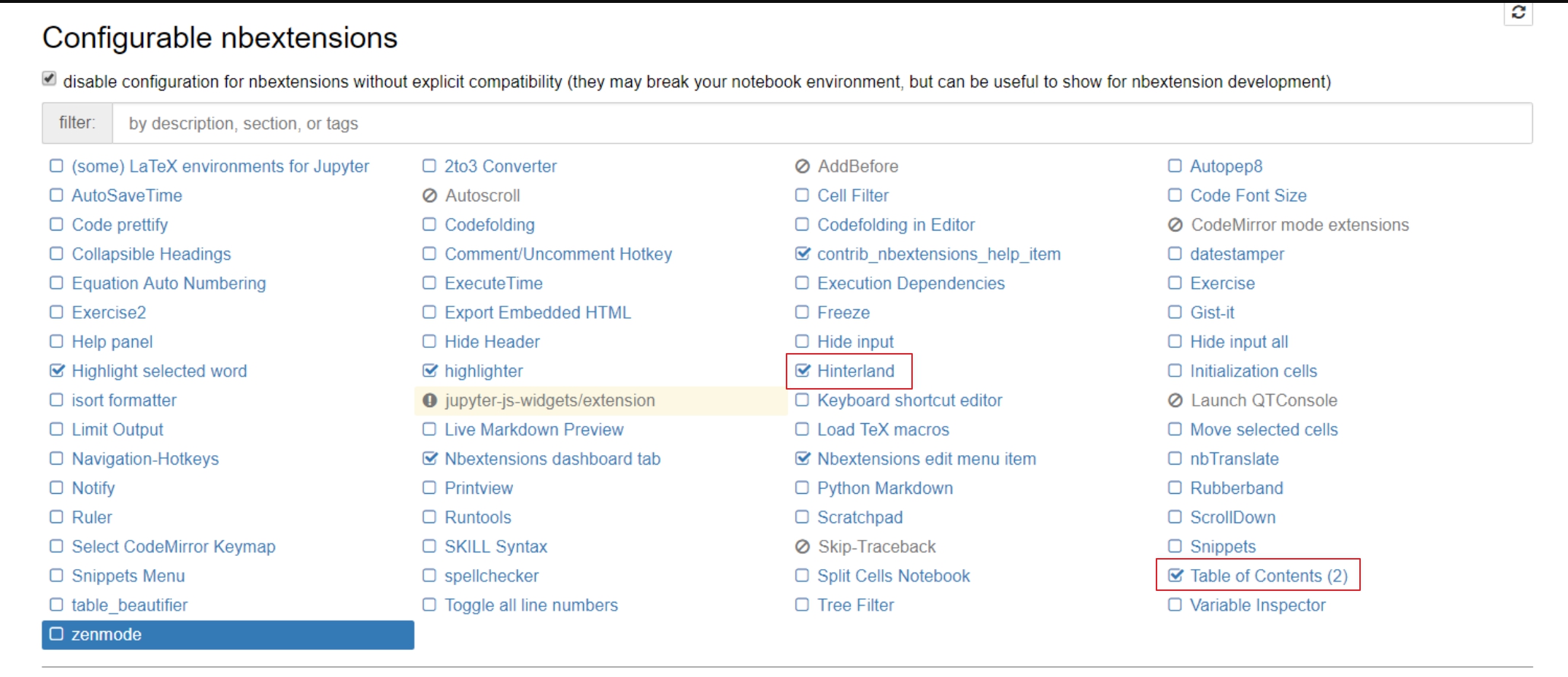

评论