0. 使用场景
- 下单成功,30分钟未支付。支付超时,自动取消订单
- 订单签收,签收后7天未进行评价。订单超时未评价,系统默认好评
- 下单成功,商家5分钟未接单,订单取消
- 配送超时,推送短信提醒
1.Redisson延迟队列原理
redisson 使用了 两个list + 一个 sorted-set + pub/sub 来实现延时队列,而不是单一的sort-set。
- sorted-set:存放未到期的消息&到期时间,提供消息延时排序功能
- list1:存放未到期消息,作为消息的原始顺序视图,提供如查询、删除指定第几条消息的功能(分析源码得出的,查看哪些地方有使用这个list)
- list2:消费队列,存放到期后的消息,提供消费
整体流程(对应画图PPT链接): 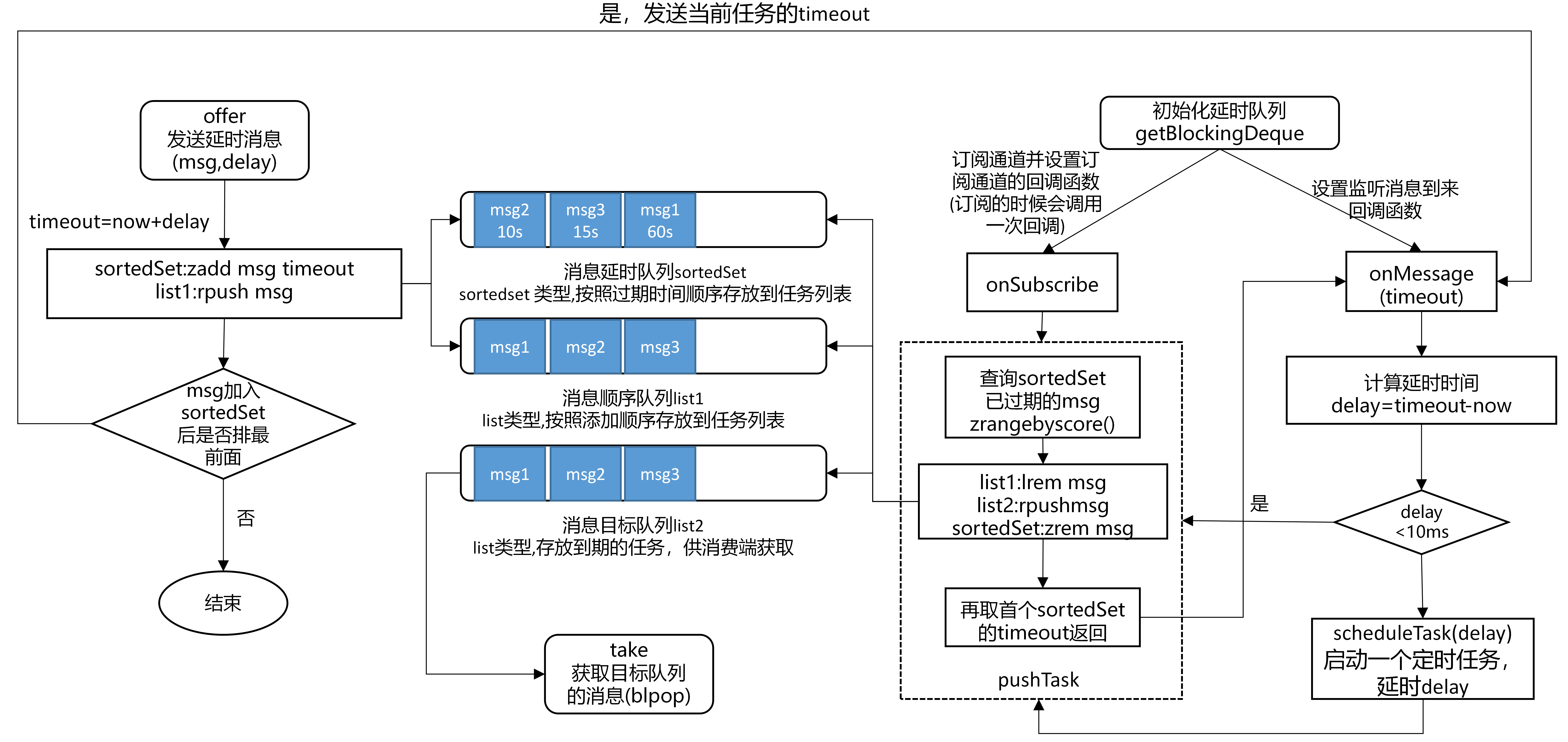
结合源码分析:
org.redisson.RedissonDelayedQueue#RedissonDelayedQueue
首先创建延时队列的时候,会创建一个QueueTransferTask, 在里面会订阅一个topic,订阅成功后,执行其pushTask方法,里面会查询sorted-set中100个已到期的消息,将其push到lis2中,并从sorted-set和list1中移除。(这里是为了投递历史未处理的消息)protected RedissonDelayedQueue(QueueTransferService queueTransferService, Codec codec, final CommandAsyncExecutor commandExecutor, String name) { super(codec, commandExecutor, name); channelName = prefixName("redisson_delay_queue_channel", getRawName()); queueName = prefixName("redisson_delay_queue", getRawName()); timeoutSetName = prefixName("redisson_delay_queue_timeout", getRawName()); QueueTransferTask task = new QueueTransferTask(commandExecutor.getConnectionManager()) { @Override protected RFuture<Long> pushTaskAsync() { return commandExecutor.evalWriteAsync(getRawName(), LongCodec.INSTANCE, RedisCommands.EVAL_LONG, "local expiredValues = redis.call('zrangebyscore', KEYS[2], 0, ARGV[1], 'limit', 0, ARGV[2]); " + "if #expiredValues > 0 then " + "for i, v in ipairs(expiredValues) do " + "local randomId, value = struct.unpack('dLc0', v);" + "redis.call('rpush', KEYS[1], value);" + "redis.call('lrem', KEYS[3], 1, v);" + "end; " + "redis.call('zrem', KEYS[2], unpack(expiredValues));" + "end; " // get startTime from scheduler queue head task + "local v = redis.call('zrange', KEYS[2], 0, 0, 'WITHSCORES'); " + "if v[1] ~= nil then " + "return v[2]; " + "end " + "return nil;", Arrays.<Object>asList(getRawName(), timeoutSetName, queueName), System.currentTimeMillis(), 100); } @Override protected RTopic getTopic() { return RedissonTopic.createRaw(LongCodec.INSTANCE, commandExecutor, channelName); } }; queueTransferService.schedule(queueName, task); this.queueTransferService = queueTransferService; }org.redisson.RedissonDelayedQueue#offerAsync(V, long, java.util.concurrent.TimeUnit)
发送延时消息时,会将消息写入 list1和 sorted-set 中,msg会添加一个randomId,支持发送相同的消息。并且判断sorted-set首条消息如果是刚插入的,则publish timeout(到期时间) 到 topicpublic RFuture<Void> offerAsync(V e, long delay, TimeUnit timeUnit) { if (delay < 0) { throw new IllegalArgumentException("Delay can't be negative"); } long delayInMs = timeUnit.toMillis(delay); long timeout = System.currentTimeMillis() + delayInMs; long randomId = ThreadLocalRandom.current().nextLong(); return commandExecutor.evalWriteAsync(getRawName(), codec, RedisCommands.EVAL_VOID, "local value = struct.pack('dLc0', tonumber(ARGV[2]), string.len(ARGV[3]), ARGV[3]);" + "redis.call('zadd', KEYS[2], ARGV[1], value);" + "redis.call('rpush', KEYS[3], value);" // if new object added to queue head when publish its startTime // to all scheduler workers + "local v = redis.call('zrange', KEYS[2], 0, 0); " + "if v[1] == value then " + "redis.call('publish', KEYS[4], ARGV[1]); " + "end;", Arrays.<Object>asList(getRawName(), timeoutSetName, queueName, channelName), timeout, randomId, encode(e)); }org.redisson.QueueTransferTask#scheduleTask
订阅到topic消息后,会先判断其是否临期(delay<10ms),如果是则调用pushTask方法,不是则启动一个定时任务(使用的netty时间轮),延时delay后执行pushTask方法。// 订阅topic onMessage 时调用 private void scheduleTask(final Long startTime) { TimeoutTask oldTimeout = lastTimeout.get(); if (startTime == null) { return; } if (oldTimeout != null) { oldTimeout.getTask().cancel(); } long delay = startTime - System.currentTimeMillis(); if (delay > 10) { // 使用 netty 时间轮 启动一个定时任务 Timeout timeout = connectionManager.newTimeout(new TimerTask() { @Override public void run(Timeout timeout) throws Exception { pushTask(); TimeoutTask currentTimeout = lastTimeout.get(); if (currentTimeout.getTask() == timeout) { lastTimeout.compareAndSet(currentTimeout, null); } } }, delay, TimeUnit.MILLISECONDS); if (!lastTimeout.compareAndSet(oldTimeout, new TimeoutTask(startTime, timeout))) { timeout.cancel(); } } else { pushTask(); } } private void pushTask() { RFuture<Long> startTimeFuture = pushTaskAsync(); startTimeFuture.onComplete((res, e) -> { if (e != null) { if (e instanceof RedissonShutdownException) { return; } log.error(e.getMessage(), e); scheduleTask(System.currentTimeMillis() + 5 * 1000L); return; } if (res != null) { scheduleTask(res); } }); }
2.SpringBoot集成
实验环境:SpringBoot版本3.0.12
<parent> <groupId>org.springframework.boot</groupId> <artifactId>spring-boot-starter-parent</artifactId> <version>3.0.12</version> <relativePath/> <!-- lookup parent from repository --> </parent>
2.1 引入 Redisson 依赖
<!--redission-->
<dependency>
<groupId>org.redisson</groupId>
<artifactId>redisson-spring-boot-starter</artifactId>
<version>3.19.0</version>
</dependency>2.2 配置文件
spring:
data:
redis:
host: 172.19.236.66
port: 6379
#password: 123456
database: 0
timeout: 30002.3 创建 RedissonConfig 配置
package com.example.redissionstudy.config;
import org.redisson.Redisson;
import org.redisson.api.RedissonClient;
import org.redisson.config.Config;
import org.springframework.beans.factory.annotation.Value;
import org.springframework.context.annotation.Bean;
import org.springframework.context.annotation.Configuration;
/**
* @author LuoJia
* @version 1.0
* @description: Redis链接配置文件
* @date 2023/11/3 8:59
*/
@Configuration
public class RedissonConfig {
@Value("${spring.data.redis.host}")
private String host;
@Value("${spring.data.redis.port}")
private int port;
@Value("${spring.data.redis.database}")
private int database;
//@Value("${spring.data.redis.password}")
//private String password;
@Bean
public RedissonClient redissonClient() {
Config config = new Config();
config.useSingleServer()
.setAddress("redis://" + host + ":" + port)
.setDatabase(database);
//.setPassword(password)
return Redisson.create(config);
}
}- 测试使用
@SpringBootTest
@Slf4j
class RedissionStudyApplicationTests {
@Resource
RedissonClient redissonClient;
@Test
void testRedission() {
//字符串操作
RBucket<String> rBucket = redissonClient.getBucket("strKey");
// 设置value和key的有效期
rBucket.set("张三", 30, TimeUnit.MINUTES);
// 通过key获取value
System.out.println(redissonClient.getBucket("strKey").get());
}
}张三- redis查看结果
127.0.0.1:6379> keys str*
1) "strKey"
127.0.0.1:6379> get strKey
"\x03\x83\xe5\xbc\xa0\xe4\xb8\x89"2.4 封装 Redis 延迟队列工具类
package com.example.redissionstudy.utils;
import lombok.extern.slf4j.Slf4j;
import org.redisson.api.RBlockingDeque;
import org.redisson.api.RDelayedQueue;
import org.redisson.api.RedissonClient;
import org.springframework.beans.factory.annotation.Autowired;
import org.springframework.stereotype.Component;
import java.util.Map;
import java.util.concurrent.TimeUnit;
/**
* @author LuoJia
* @version 1.0
* @description: Redission 延迟队列工具类
* @date 2023/11/3 9:51
*/
@Slf4j
@Component
public class RedisDelayQueueUtil {
@Autowired
private RedissonClient redissonClient;
/**
* 添加延迟队列
*
* @param value 队列值
* @param delay 延迟时间
* @param timeUnit 时间单位
* @param queueCode 队列键
* @param <T>
*/
public <T> void addDelayQueue(T value, long delay, TimeUnit timeUnit, String queueCode) {
try {
RBlockingDeque<Object> blockingDeque = redissonClient.getBlockingDeque(queueCode);
RDelayedQueue<Object> delayedQueue = redissonClient.getDelayedQueue(blockingDeque);
delayedQueue.offer(value, delay, timeUnit);
log.info("(添加延时队列成功) 队列键:{},队列值:{},延迟时间:{}", queueCode, value, timeUnit.toSeconds(delay) + "秒");
} catch (Exception e) {
log.error("(添加延时队列失败) {}", e.getMessage());
throw new RuntimeException("(添加延时队列失败)");
}
}
/**
* 获取延迟队列
*
* @param queueCode
* @param <T>
* @return
* @throws InterruptedException
*/
public <T> T getDelayQueue(String queueCode) throws InterruptedException {
RBlockingDeque<Map> blockingDeque = redissonClient.getBlockingDeque(queueCode);
T value = (T) blockingDeque.take();
return value;
}
}2.5 创建延迟队列业务枚举
package com.example.redissionstudy.enums;
import lombok.AllArgsConstructor;
import lombok.Getter;
import lombok.NoArgsConstructor;
/**
* @author LuoJia
* @version 1.0
* @description: 延迟队列业务枚举
* @date 2023/11/3 9:53
*/
@Getter
@AllArgsConstructor
@NoArgsConstructor
public enum RedisDelayQueueEnum {
ORDER_PAYMENT_TIMEOUT("ORDER_PAYMENT_TIMEOUT", "订单支付超时,自动取消订单", "orderPaymentTimeout"),
ORDER_TIMEOUT_NOT_EVALUATED("ORDER_TIMEOUT_NOT_EVALUATED", "订单超时未评价,系统默认好评", "orderTimeoutNotEvaluated");
/**
* 延迟队列 RedisKey
*/
private String code;
/**
* 中文描述
*/
private String name;
/**
* 延迟队列具体业务实现的 Bean
* 可通过 Spring 的上下文获取
*/
private String beanId;
}2.6 定义延迟队列执行器
package com.example.redissionstudy.handler;
/**
* @author LuoJia
* @version 1.0
* @description: 延迟队列执行器接口
* @date 2023/11/3 9:58
*/
public interface RedisDelayQueueHandle<T>{
void execute(T t);
}2.7 创建枚举中定义的Bean,并实现延迟队列执行器
- OrderPaymentTimeout:订单支付超时延迟队列处理类
package com.example.redissionstudy.handler.impl;
import com.example.redissionstudy.enums.RedisDelayQueueEnum;
import com.example.redissionstudy.handler.RedisDelayQueueHandle;
import lombok.extern.slf4j.Slf4j;
import org.springframework.stereotype.Component;
import java.util.Map;
/**
* @author LuoJia
* @version 1.0
* @description: 订单支付超时处理类
* @date 2023/11/3 10:00
*/
@Component
@Slf4j
public class OrderPaymentTimeout implements RedisDelayQueueHandle<Map> {
@Override
public void execute(Map map) {
log.info("{} {}", RedisDelayQueueEnum.ORDER_PAYMENT_TIMEOUT.getName(), map);
// TODO 订单支付超时,自动取消订单处理业务...
}
}
- OrderTimeoutNotEvaluated:订单超时未评价延迟队列处理类
package com.example.redissionstudy.handler.impl;
import com.example.redissionstudy.enums.RedisDelayQueueEnum;
import com.example.redissionstudy.handler.RedisDelayQueueHandle;
import lombok.extern.slf4j.Slf4j;
import org.springframework.stereotype.Component;
import java.util.Map;
/**
* @author LuoJia
* @version 1.0
* @description: 订单超时未评价处理类
* @date 2023/11/3 10:01
*/
@Component
@Slf4j
public class OrderTimeoutNotEvaluated implements RedisDelayQueueHandle<Map> {
@Override
public void execute(Map map) {
log.info("{} {}", RedisDelayQueueEnum.ORDER_TIMEOUT_NOT_EVALUATED.getName(), map);
// TODO 订单超时未评价,系统默认好评处理业务...
}
}2.8 创建延迟队列消费线程,项目启动完成后开启
package listener;
import com.example.redissionstudy.enums.RedisDelayQueueEnum;
import com.example.redissionstudy.handler.RedisDelayQueueHandle;
import com.example.redissionstudy.utils.RedisDelayQueueUtil;
import lombok.extern.slf4j.Slf4j;
import org.springframework.beans.factory.annotation.Autowired;
import org.springframework.boot.CommandLineRunner;
import org.springframework.context.ApplicationContext;
import org.springframework.stereotype.Component;
/**
* @author LuoJia
* @version 1.0
* @description: 启动延迟队列
* @date 2023/11/3 10:02
*/
@Slf4j
@Component
public class RedisDelayQueueRunner implements CommandLineRunner {
@Autowired
private RedisDelayQueueUtil redisDelayQueueUtil;
@Autowired
private ApplicationContext applicationContext;
@Override
public void run(String... args) {
new Thread(() -> {
while (true) {
try {
RedisDelayQueueEnum[] queueEnums = RedisDelayQueueEnum.values();
for (RedisDelayQueueEnum queueEnum : queueEnums) {
Object value = redisDelayQueueUtil.getDelayQueue(queueEnum.getCode());
if (value != null) {
RedisDelayQueueHandle redisDelayQueueHandle = (RedisDelayQueueHandle) applicationContext.getBean(queueEnum.getBeanId());
redisDelayQueueHandle.execute(value);
}
}
} catch (InterruptedException e) {
log.error("(Redis延迟队列异常中断) {}", e.getMessage());
}
}
}).start();
log.info("(Redis延迟队列启动成功)");
}
}以上步骤,Redis 延迟队列核心代码已经完成,下面我们写一个测试接口,用 PostMan 模拟测试一下
2.9 创建一个测试接口,模拟添加延迟队列
package com.example.redissionstudy.controller;
/**
* @author LuoJia
* @version 1.0
* @description: 延迟队列测试
* @date 2023/11/3 10:05
*/
import com.example.redissionstudy.enums.RedisDelayQueueEnum;
import com.example.redissionstudy.utils.RedisDelayQueueUtil;
import org.springframework.beans.factory.annotation.Autowired;
import org.springframework.web.bind.annotation.GetMapping;
import org.springframework.web.bind.annotation.RestController;
import java.util.HashMap;
import java.util.Map;
import java.util.concurrent.TimeUnit;
@RestController
public class RedisDelayQueueController {
@Autowired
private RedisDelayQueueUtil redisDelayQueueUtil;
@GetMapping("/addQueue")
public void addQueue() {
Map<String, String> map1 = new HashMap<>();
map1.put("orderId", "100");
map1.put("remark", "其他信息");
Map<String, String> map2 = new HashMap<>();
map2.put("orderId", "200");
map2.put("remark", "其他信息");
// 添加订单支付超时,自动取消订单延迟队列。为了测试效果,延迟10秒钟
redisDelayQueueUtil.addDelayQueue(map1, 10, TimeUnit.SECONDS, RedisDelayQueueEnum.ORDER_PAYMENT_TIMEOUT.getCode());
// 订单超时未评价,系统默认好评。为了测试效果,延迟20秒钟
redisDelayQueueUtil.addDelayQueue(map2, 20, TimeUnit.SECONDS, RedisDelayQueueEnum.ORDER_TIMEOUT_NOT_EVALUATED.getCode());
}
}- 运行结果
2023-11-03T10:09:46.800+08:00 INFO 21480 --- [ main] o.s.b.w.embedded.tomcat.TomcatWebServer : Tomcat started on port(s): 8080 (http) with context path ''
2023-11-03T10:09:46.816+08:00 INFO 21480 --- [ main] c.e.r.RedissionStudyApplication : Started RedissionStudyApplication in 4.888 seconds (process running for 5.743)
2023-11-03T10:09:46.825+08:00 INFO 21480 --- [ main] c.e.r.listener.RedisDelayQueueRunner : (Redis延迟队列启动成功)
2023-11-03T10:09:47.039+08:00 INFO 21480 --- [-10.108.155.252] o.a.c.c.C.[Tomcat].[localhost].[/] : Initializing Spring DispatcherServlet 'dispatcherServlet'
2023-11-03T10:09:47.040+08:00 INFO 21480 --- [-10.108.155.252] o.s.web.servlet.DispatcherServlet : Initializing Servlet 'dispatcherServlet'
2023-11-03T10:09:47.042+08:00 INFO 21480 --- [-10.108.155.252] o.s.web.servlet.DispatcherServlet : Completed initialization in 2 ms
2023-11-03T10:10:25.798+08:00 INFO 21480 --- [nio-8080-exec-4] c.e.r.utils.RedisDelayQueueUtil : (添加延时队列成功) 队列键:ORDER_PAYMENT_TIMEOUT,队列值:{orderId=100, remark=其他信息},延迟时间:10秒
2023-11-03T10:10:25.802+08:00 INFO 21480 --- [nio-8080-exec-4] c.e.r.utils.RedisDelayQueueUtil : (添加延时队列成功) 队列键:ORDER_TIMEOUT_NOT_EVALUATED,队列值:{orderId=200, remark=其他信息},延迟时间:20秒
2023-11-03T10:10:35.779+08:00 INFO 21480 --- [ Thread-2] c.e.r.handler.impl.OrderPaymentTimeout : 订单支付超时,自动取消订单 {orderId=100, remark=其他信息}
2023-11-03T10:10:45.860+08:00 INFO 21480 --- [ Thread-2] c.e.r.h.impl.OrderTimeoutNotEvaluated : 订单超时未评价,系统默认好评 {orderId=200, remark=其他信息}参考资料
- SpringBoot集成Redisson实现延迟队列 - 掘金 (juejin.cn)
- SpringBoot集成Redisson实现延迟队列_redssion延时队列订阅_刘鹏博.的博客-CSDN博客
- Maven Repository: org.redisson » redisson-spring-boot-starter (mvnrepository.com)
- 【进阶篇】Redis实战之Redisson使用技巧详解 - 知乎 (zhihu.com)
- Table of Content · redisson/redisson Wiki · GitHub
- 浅析 Redisson 的分布式延时队列 RedissonDelayedQueue 运行流程 - 掘金 (juejin.cn)
- Redisson分布式延时队列 RedissonDelayedQueue - 掘金 (juejin.cn)

评论 (0)